Internet Protocol or IP Address is a collection of unique numbers or characters which helps you in connecting to other devices on your home network and also all over the world through the internet. Just like the place that you are living at has an address of its own, your network hardware also has an address called IP Address.
Every device connected to a network has an IP address, be it a public network or a private network. An IP Address is basically the identity of your device and with the help of it, your device can be differentiated from several other devices. Every device connected to the Internet has an IP address and that means that there are billions of different IP addresses that are associated with different devices.
Public IP Address
As mentioned earlier, each device connected to a private or public network has a unique IP address that is used for its identification. When you are connected to the internet then your public IP address is referred to as the IP address of your device.
Your public IP address connects you to all the other devices across the world and this address is unique for all users. However, devices that are connected to the same network have the same public IP address, for instance, if both your laptop and mobile phone are connected to the same WiFi network then both the devices will have the same public IP address but not the same private IP address.
An example of a public IP address is: 39.32.141.161.
Private IP Address
Your device(s) is not only connected to other devices across the world through the internet but it is also connected locally to other devices of the network. If different devices are connected to the same local network then each will have a unique private IP address for identification of the device on the local network.
A private IP address cannot be access from devices outside of your network. These addresses are not unique and are available on each network.
An example of a private IP address is: 192.168.1.2.
Static IP Address and Dynamic IP Address
All the public and private IP addresses can be either static or dynamic.
Static IP Address
Static IP Addresses are those that are configured manually by you and fixed to your device. As the name suggests, once you set a static IP address it cannot change on its own. This means that if you fix an IP address to a device then that IP address will be fixed to the device, be it a public IP address or private IP, it won’t change automatically on its own.
Dynamic IP Address
Dynamic IP Addresses are those in which the IP addresses are not assigned manually, instead the distribution of IP addresses is managed by Dynamic Host Configuration Protocol (DHCP). DHCP is usually your internet router that assigns IP addresses to different devices connected to the network. Both the private and public IP addresses can be dynamic.
Versions of IP Address
As of yet, IP address has two different versions which co-exist globally, IP version 4 (IPv4) and IP version 6 (IPv6). IPv4 is the older version of the IP address that is currently being used while IPv6 is the newer version that hasn’t yet been used so commonly.
IP version 4 (IPv4)
IP Version or IPv4 is the older version of the IP address that is currently used nowadays for the identification of devices connected to the internet. When someone says the word IP address then it means your public IPv4 address or public IP address, unless specified.
IPv4 has a space to accommodate over 4 billion IP addresses. IPv4 addresses are 32 bits long and consists of numerical only which are separated from each other by periods.
An example of IPv4 address is: 39.32.141.161.
IP version 6 (IPv6)
IPv6 is the newer version of the IP addresses that is meant to replace IPv4 in the near future because the capacity of IPv4 is over 4 billion IP addresses which will be soon depleted. IPv6 has the ability to provide over a trillion IP addresses which would fulfill the need of all the devices.
IPv6 addresses are 128 bit long and consists of hexadecimal which are separated from each other by colons. The need for introduction of IPv6 was that IPv4 has a capacity of only over 4 billion IP addresses which would soon be depleted in the near future as the number of internet users and devices increases.
An example of IPv6 address is: 2001:0db8:85a3:0000:0000:8a2e:0370:7334.