Nowadays, everyone is vulnerable to their personal information being leaked at any time, and the information that we consider “private” isn’t private anymore. Unless we take some preventive measures to keep our information safe and privacy maintained, there is a high that the personal information of almost every user is getting less and less secure.
Internet Privacy is an important issue and you should take preventive steps and measures to keep your internet privacy safe and maintained. Here are some tips on how to keep your internet privacy safe:
Limit the information that you share on Social Media:
One of the biggest mistakes that people make is that they overshare their personal information on social media. Providing unnecessary personal information on social media platforms such as Facebook, Twitter, Instagram, and this information can make it easier for cybercriminals to obtain your personal information.
For example, sharing your high school name or birthplace, or birth year on social can be a mistake because these are mostly the security questions that are asked and if you had shared this information publicly on your social media then it would be easier for anyone to breach your internet privacy.
Limit the information that you share on social media, don’t overshare and even if you do overshare, make sure that it is only viewable to your friends only and not to the public.
Also, create a strong password consisting of alphabets, numbers, special characters, and upper & lower case letters, and never should you use any personal information as your password.
Browse in incognito or private mode
If you want don’t want your web browser to keep a record of your browser history, cookies, cache, and other temporary files then you should prefer browsing the internet in incognito or private mode. Different browsers have different names, but it is usually called incognito or private mode.
While browsing the internet using incognito mode won’t save any of your history or information on your PC, it will still be visible to your Internet Service Provider, Employer, the Search Engine that you’re using, and the website that you visit.
So, these private browsing modes aren’t completely private, they don’t keep a record of your internet browsing history but only on your device, on other places, it will still be visible unless you use a VPN.
Use a Virtual Private Network (VPN)
A VPN or Virtual Private Network does what the incognito or private browsing mode is unable to, it prevents your browsing and internet history from being tracked by anyone. A VPN gives you privacy and anonymity online by creating a secure, private network from your public internet connection.
It does so by masking your IP address that makes your online internet activity untraceable. It makes it difficult for your ISP, search engine, or the websites that you visit to track the information back to your because VPN masks your IP address with a different IP address that is located in any part of the world and hence, you can surf the internet without the tension of your internet privacy being compromised.
Avoid opening unknown links/attachments
One of the ways by which cyber criminals try to compromise someone’s privacy is by sending them malicious links or attachments. They try to trick you into opening a malicious or phishing link where you have to provide your personal or financial information and in this way you give them your information yourself.
So, when you receive an unknown email, file, or link, then don’t open the link as the scammers send fake emails that look to be authentic. When using the internet then always be careful what and where you click, otherwise, it can create a big issue for you.
Use a quality antivirus program
Always keep a quality antivirus program installed on all of your devices because they can not only prevent your devices from being infected from viruses and malwares but can also keep the hackers from taking over your device and accessing your personal information.
There are a lot of antivirus programs available but you should always choose the one that you think is the best and provides real-time protection against viruses, malwares, and prevent attackers from taking over your device.