10.0.0.1 is a private class A IP Address, only accessible to devices on private networks. This IP Address is mostly reserved by manufacturers as the default IP Address for their routers to access the Settings and Admin Panel of the router.
10.0.0.1 is a private IP Address and should be used to set up your own network and shouldn’t be mistaken for a public IP address. Just like any other private IP address, this IP address can be assigned to one device only, and mostly it’s your router. If more than one device is assigned this IP address then there occurs an IP address conflict. However, all the devices connected to the same network will be able to access the admin panel through 10.0.0.1.
How to access 10.0.0.1?
Manufacturers such as Comcast and Xfinity reserve 10.0.0.1 as the default gateway address for their routers. Before you proceed any further, you should make sure that the default gateway address for your router is 10.0.0.1. You can read our guide here on How to find your Router’s IP Address?
Once you are sure that the default gateway of your router is 10.0.0.1, you should connect to the router and follow these steps to access the admin interface of your router through 10.0.0.1:
- Open a web browser.
- Click on the new tab button and in the URL bar, type http://10.0.0.1/ or 10.0.0.1, and press Enter.
- A login page will appear. To proceed further and access the admin interface window, you will have to enter the router login username and password.
- Enter the login username and password for your router to proceed further. (You can find the default login credentials for your router by looking on the box of the router or looking over the internet)
- You will be now logged in to the admin interface of your router. Here you can manage all the settings of the router and make changes as you want to.
Forgot Username/Password for 10.0.0.1
If you have forgotten the username/password for 10.0.0.1 then you won’t be able to access it without knowing the exact username/password. If you had changed the password and lost/forgotten it then you wouldn’t be able to login using the default login credentials and you would have to reset your router and then log in using the default credentials.
To factory reset your router, you would have to press and hold the RESET button at the back of your router using a paper clip or toothpick for 10-15 seconds and let it go. The router will reboot and after it starts up, everything will be reset to factory defaults.
Unable to access 10.0.0.1
If you are unable to access 10.0.0.1 then there may be several reasons why you’re facing this issue:
- This first possible reason is that you are not connected to the correct network. Make sure that the wireless or ethernet connection is correct. If the problem still persists then try rebooting your router and try again.
- Sometimes the default gateway address for your router may be other than 10.0.0.1. Other IP Addresses such as 192.168.1.1, 192.168.0.1 are also used to access the router admin panel. Make sure that 10.0.0.1 is the correct address of your router. If you don’t know how to find out the default router IP Address then you can read our guide here on how to find the Router’s IP Address?
- Other reasons may include incorrect router settings/configuration due to which you are unable to access anything on 10.0.0.1. A simple and easy solution to this problem is to reset your router, this will revert all the settings back to the factory defaults and you will be able to access the router admin panel through 10.0.0.1.