Slow Internet is something that annoys everyone, from slow loading of webpages to images taking years to load, these things annoy everyone. Most people think that the reason why their internet is slow is because of their ISP or their Internet Plan but what about people that don’t have these issues and still have poor internet speeds? Well, it turns out that there are other factors too that contribute to poor internet speeds.
To get started with how to increase your internet speed, we need to first eliminate the potential throttling from ISP. Sometimes, the culprit behind your slow internet speed is your ISP which is intentionally slowing down your internet entire or during peak hours when everyone else in the neighborhood or area is using the internet. To eliminate the possibility of the internet being throttled by your ISP, you need to perform a speed test.
A speed test is a simple test that checks the download and upload speeds of your internet connection along with a few other things. After you perform a speed test, you can compare the speed test results to your internet plan speeds. If the results are almost similar then it means that there is no throttling, however, if the results are way off from what you are paying then you need to contact your ISP about this. Keep one thing in mind, when performing an internet speed test, make sure that any service which is using the internet such as downloading or uploading a file should be stopped to get as accurate results as possible.
Once the speed test is done and throttling is out of the window, here are a few tips that can help increase your internet speed:
Look for WiFi Leechers
The first thing that you should do is get rid of any WiFi Leechers that are using your internet without consent. Securing your WiFi network with a strong password combination consisting of alphabets, upper and lower-case letters, digits, and special characters to prevent anyone from using your internet without your permission will do the job.
You can change your WiFi password through the router admin interface by accessing it through either 192.168.0.1 or 192.168.1.1.
If your WiFi Network is already password protected and still you find an unknown device connected to the network then immediately change your WiFi password and don’t share it with anyone.
Router Placement
A reason why you may be getting poor internet speeds is because of weak WiFi signals. The solution to that is to place your router at an optimal place from where signals can be easily distributed. The optimal placement for a WiFi router with maximum coverage is to place the router at a central location in your house and elevated from the normal ground level.
Also, make sure that the router is not placed in any cupboard or near any other obstacle that could be interfering or blocking the WiFi signals.
Clean up your PC
If you are facing slow internet speeds on your PC then perhaps the problem is with your PC and you need to do something about it. You might have different applications installed that could be using the internet in the background without you even knowing about it.
Your PC might be affected by a virus or malware that could be depleting not only system resources but also your network resources too. So, make sure that you run a full security scan and get rid of viruses if there are any.
Deleting old files, browser history and cache might also help you increase your internet speed.
Using Wired Connection
If you want to get the best possible speeds on your PC then using a wired connection instead of a wireless connection might help. Wired Connection delivers the best speeds possible because it removes the lag time of your router and also eliminates the possibility of any data losses which occur through wireless connections.
Buying a new WiFi Router
Sometimes the problem is entirely caused by old hardware and in this case, an outdated WiFi Router. An outdated WiFi Router could be the reason why you may be getting frequent internet dropouts and relatively slow internet speeds because an older router is not adapted for your current broadband plan. The solution to this is to just buy a new WiFi router that is best suited for your internet plan.
Upgrading your Internet Plan
If you have multiple devices and users in your household that are constantly using the internet then perhaps upgrading your internet plan might be the wiser option here. Since there are many devices connected to the network and constantly using the internet, upgrading your internet plan with a better bandwidth might help you with getting faster internet speeds.