Your WiFi Router is an important device that not only controls the incoming and outgoing internet traffic but also prevents your data from being accessed by anyone else if it is secure enough.
However, that is the main question, how to improve the security of the Wi-Fi router so that it isn’t accessible by anyone without your permission? Here are some tips that can help you improve the security of your WiFi Router.
Security Protocol and Password
The industry-standard security protocol for WiFi routers nowadays is WPA-3 or Wi-Fi Protected Access 3, which is the latest security protocol. However, on older routers, this protocol isn’t available and you should be using the WPA2 security protocol if WPA3 is not available.
WPA2 is much more secure than WPA and WEP security protocols and it requires every new device to enter a password to connect to the network.
Also, when setting the password for your Wi-Fi network then make sure that you choose a strong password. A combination of upper-case and lower-case letters, along with numbers and special characters would do the job but make sure that the length of the password is relatively long so, it cannot be easily cracked by any program.
Keep Firmware Up to Date
Just like your PC and mobile phone which runs on a specific Operating System, be it Android, iOS, Windows, or macOS, your WiFi router also runs on a low-level operating system which is generally called Router FIrmware and it controls all the settings of your router. Your router firmware defines the security standards, rules about which devices can connect, wireless settings, and so on.
Most of the modern routers nowadays updated themselves in the background without the user having to make an effort, however, for older routers you will have to keep the firmware up to date manually and it is totally worth it if you are concerned about the security of your WiFi router.
The reason why you should always keep the router firmware up to date is that with new firmware comes the latest bug fixes and security patches. When you are on an older firmware then your WiFi router is always vulnerable to these security flaws which can also become a threat for your security.
Turn off WPS
A few years ago, there came a new WiFi security feature called Wi-Fi Protected Setup or WPS. WPS is a feature that lets you connect to a WiFi router simply with a push button or using a PIN but as soon as this feature was introduced, there came a lot of security flaws with, particularly with the PIN method which can make it easier for an unauthorized device to access your network because a PIN code consisting of numbers only is much easier to brute force and hence anyone can easily connect to your Wi-Fi network.
Also, if someone somehow gets the physical access to your router then he can also connect to the network using the push button, therefore, you should disable this feature unless you need it.
Guest Network
Using the Guest Network feature of your WiFi Router will help you a lot to improve the security of your WiFi router. The reason behind this is that when you enable this feature then you are letting the guest access your WiFi network but without giving them access to the main network. This is just like the shared folders on your PC where all the guest users can also access them but they cannot access the main, private folders.
The reason behind this feature is that sometimes your friends or family may unknowingly open a file or download something that can not only spread malware across the network but also access the information shared across the network. It is not that your friends or family members are hackers but they unknowingly accessed a file that can cause all of these problems for you. So, when anyone is connected to the guest network and they open something malicious then it won’t be able to access the main network or take control of other devices and router.
Another advantage is that if someone wants to change the settings of your router but they are connected to the guest network then they wouldn’t be able to do so. Guest networks have limitations and for the most part, they only let the connected users access the internet only.
MAC Filtering
Using the MAC Filtering feature can also improve the security of your Wi-Fi network. With the MAC Filtering feature enabled, you will have to list the MAC Address of the devices that you want to whitelist or blacklist from joining the network.
- When you whitelist certain devices then only the whitelisted devices will be able to join the network, the rest of the devices will be blocked from joining.
- When you blacklist certain device then the blacklisted devices won’t be able to join the network.