Normally, accessing the internet isn’t really an issue. You’re sitting all comfy inside your home and it is easy & secure to connect your home network and start using the internet without any issue. However, the problem comes when you are moving out and have to connect to the public WiFi network. That is when things go wrong.
Free WiFi is now available almost everywhere you go, be it airport, restaurants, hotel rooms, public transports, or wherever, you will find free public WiFi there. While the public WiFi is easy, free, and convenient, most people don’t realize that public WiFi isn’t secure and even when you are at a coffee shop or restaurant where it asks you for a password, it still doesn’t mean that the connection is secure because;
- You don’t know who set up the network
- You don’t know who else is connected to the network
- You don’t know if the data that is shared across the network safe or not
So, due to these reasons, it is better to use your mobile phone as a hotspot but when that isn’t possible then the last choice is just to use public WiFi. So, before you can use public WiFi, you should take some preventive measures to prevent your data from falling into wrong hands or getting compromised. So, here are some tips on how to use public WiFi safely:
1. Turn off File Sharing
The first thing that you should do is turn off file sharing on whichever device you’re on. Be it Windows, MAC, or your smartphone, just turn off any option that allows file sharing across the network.
The hackers are clever and they are looking for devices that have file sharing enabled across the network and in this way, your data can get compromised.
Turn off file sharing on MAC or Windows and if you’re on iPhone then also disable AirDrop whilst you’re on public WiFi.
2. Visit only HTTPS Website
When you are accessing the internet on a public WiFi network then make sure that you’re only visiting those websites that have an HTTPS certificate and are encrypted. This can protect your data from falling into the wrong hands because when a website has HTTPS at the start of the address then it means that the data that is being shared between the browser and website is encrypted and protected from falling into wrong hands.
3. Use a VPN
For public networks, the most secure and convenient method to browse the internet without worrying is using a VPN. A VPN or Virtual Private Network encrypts your data and reroutes your data through secure tunneling, protecting your data from being eavesdropped.
The data passing through the secure channel won’t be visible to anyone including the ISP. Another benefit of a VPN is that it also masks your IP address and temporarily assigns a new IP address to your device. Let’s say that you’re sitting in Australia but your IP address would be of a different location. So, in this way, no one can track your internet activity back to you.
4. Turn on the Firewall
If you are using public WiFi on a Windows or MAC laptop then you must enable the firewall for public networks. A firewall can be considered as a protective barrier that monitors incoming and outgoing traffic.
If any data packet seems malicious to the firewall then it blocks it. There are different levels of firewall; Low, Medium, and High depending on how strict you want the firewall to be.
While the firewall may not be the ultimate security solution for public WiFi networks, it should still be enabled all the time for public WiFi networks.
5. Use a quality Antivirus program
Always make sure that you have a quality antivirus program installed on your device, be it a laptop or smartphone that provides real-time protection against malware that might get into your system.
When using a shared network then there is a high possibility of malware entering your device, so, always make sure that your antivirus program is on the latest version and provides real-time protection against viruses and malware.
If any malware or viruses manages to get inside your then the antivirus program will be able to eliminate it before it can cause any damage.
Other important tips to stay safe while on Public WiFi Networks:
- Avoid doing any financial transaction or banking activity
- Make sure that you have enabled 2-Factor Authentication for all of your accounts – this means that even if someone manages to get a hold of your passwords, they still won’t be able to access your accounts
- Don’t accept any file that is being shared on a public WiFi network